One of the big treats for me at this year's bootcamp was learning more about the latest versions of the powerful PerfDat performance tool. Even more special was that the developer, Dr. Wolfgang Burger (HP Austria), was there to present it in person in what I considered a virtuoso performance - demonstrating dozens of features and capabilities in a few short hours.
If you care about performance on OpenVMS, and if maintaining performance that meets your service level objectives and requirements is essential, then I believe you will want to learn more about this exceptional and wide-ranging piece of software and consider adding it to your repetoire.
That's exactly what I plan to do myself. I see PerfDat as another tool to complement my growing arsenal of tools that I can then use individually or in combination to tackle the toughest performance challenges.
In particular, it looks like PerfDat is going to play extremely well together with T4. This stands in contrast to what might be considered similar performance tools on the market that do not integrate as well with T4.
For example, PerfDat make it possible to easily upload any T4-style history data you have created into its internally managed database. This means that you can apply PerfDat's powerful database capabilities for selecting data from a long term history. Then use its excellent trend graphing features, easily creating charts that show weeks and months of history.
If you are a fan who appreciates the benefits of the T4 approach, I believe that you will find PerfDat very much to your liking. Within the single tool, it includes features and functions that make it look like a combination of the T4 Collector in History mode, major portions of TLViz' ease of looking at trend data, and significant parts of CSVPNG's ability to manipulate CSV files.
PerfDat will further integrate with the T4 approach since it is possible to select data and then output that data as a 2 dimensional table in T4-style format. These could then be fed into TLViz or CSVPNG so as to take advantage of the continuing strengths of these tools for handling data that is local to your PC.
If you would like more information, a great place to start is this PerfDat - OpenVMS Technical Journal Article. Trial versions of the software kit for OpenVMS, the GUI that runs on Windows, and a full set of documentation can be downloaded from http://hpperfdat.compinia.com/
You'll notice when you get to the download page that the headline is:
HP PerfDat - for people whose time is precious !
So, you won't be surprised why someone who has been talking about the time-saving T4 approach for so many years might be interested. In my eyes, PerfDat, is a new generation in a growing line of Time-saving Trend Tracking Tools that will prove extremely helpful in situations where maintaining proper performance is of mission critical concern.
Subscribe to:
Post Comments (Atom)
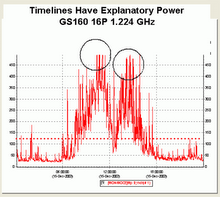


2 comments:
hi,
I read your blog and I like your post in this blog. really cool..keep it up! This is my blog http://creditcardspartner.com, it's about secured student credit card .
Cheers
台湾人 台湾民宿資訊 台湾台湾 臺灣中國民俗 臺灣資訊 台湾創業加盟 台湾时尚美容 臺灣茶 台灣婚慶文化資訊 搜尋行銷 汽車旅館 台灣美容整形 黃金資訊 美食與餐飲 醫學美容 花店台北 古文字學 商業經濟 女人時尚 婚慶典禮 俏皮花店 婚慶專題 古文字學 台湾饮食資訊 台灣風景資訊 台灣花店資訊 醫療保健資訊 臺灣漂亮美容資訊 台灣投資理財 美食資訊 生活點滴 商業經濟 安養中心 幸福時光 潮流美容
Post a Comment